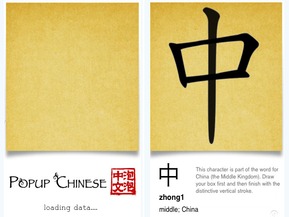After a few weeks pushing through Apple's approval process, we're pleased to announce the release of our first iPhone Application. A mobile version of our Chinese Writing Pad, our Chinese Writer comes with an interactive twenty-five character tutorial that teaches the basic rules of how to write Chinese characters. There's also an expert practice mode for advanced speakers that includes support for several hundred more characters.Popup Chinese Character Writer for iPhone/iTouch:
http://itunes.apple.com/app/chinese-writer/id374152537?mt=8Why should you use this? Regardless of whether you're totally new to writing characters or an old-hand, our Chinese Writer will force you to write characters with all of your strokes in the correct order and with the proper proportion. We've also tried to make it fun. It's the sort of thing you can use to practice for five minutes in the car, or when you have a few minutes between appointments.So if you have an iPhone or iTouch, please do check it out and let us know what you think. The software is totally free right now, but if you find it useful please do us a favor and rate the application positively as that will help others find it. And we would love to get feedback directly at service@popupchinese.com. We're planning to continue improving this over time, so if you have suggestions on how we can make it more useful to you please pass them along.
http://itunes.apple.com/app/chinese-writer/id374152537?mt=8Why should you use this? Regardless of whether you're totally new to writing characters or an old-hand, our Chinese Writer will force you to write characters with all of your strokes in the correct order and with the proper proportion. We've also tried to make it fun. It's the sort of thing you can use to practice for five minutes in the car, or when you have a few minutes between appointments.So if you have an iPhone or iTouch, please do check it out and let us know what you think. The software is totally free right now, but if you find it useful please do us a favor and rate the application positively as that will help others find it. And we would love to get feedback directly at service@popupchinese.com. We're planning to continue improving this over time, so if you have suggestions on how we can make it more useful to you please pass them along.
trevelyan
said on June 16, 2010
Worth mentioning: our new iPhone app only supports drawing one stroke at a time. Cursive writing is also out (sorry Brendan....). We'll be adding support for multiple strokes in a future version, but wanted to get this out the door sooner rather than later. I really like it myself and hope you all do too.
Jfmarshall
said on June 17, 2010
I've tried the app and while it's good I can't see myself using it much even if I didn't have other options like pleco dict. The interface is a bit slow and clunky - whatever you enter the correct stroke is show and you have to wait to see if it will fade or has been accepted before going on to the next stroke. Is the app for character learning or just to improve your stroke order and style? If it is a character learning tool the handwriting recognition engine is going to need a lot of work - unless of course you us the native one or buy a third party one off the shelf.
trevelyan
said on June 17, 2010
@Jfmarshall,
Thanks for the feedback. The application is intended primarily for people learning to write characters: people who are relatively new to the language or haven't learned how to write. It will be of less use to more advanced students -- beyond something to play with -- simply because once someone knows the basic rules behind writing it's easy to apply them and write pretty much any character properly.
We're planning to add support for multiple stroke recognition shortly. That said, the program is intentionally strict in evaluating them. If the strokes aren't in the correct order and/or the writing is sloppy the system will reject them. In that sense, the application is quite different than a handwriting recognition engine where the goal is to let the user scrawl something and be as permissive as possible in interpreting it.
Thanks again for the feedback,
--david
Ian
said on June 18, 2010
你们怎么样I had a try, one thing I would like is to manually move to the next character, so one can practice if one get's it wrong, another thing that would be handy is the ability to choose a difficulty level.I haven't learned to write many characters yet, so I could see myself definitely using it.祝你们Ian
sanoof
said on June 21, 2010
hi
Echo
said on June 22, 2010
@sanoof,
Hi 你好!Welcome to the site! 欢迎你!
--Echo
echo@popupchinese.com
vivien.marsh
said on July 3, 2010
This has all the right signs of being a great app - the characters themselves are beautifully written. It's still a little bit buggy in v 1.0 - xia4 will not let you finish it, for example, no matter how well you write it, for some unknown reason - it just keeps re-drawing the stroke until you exit the app and re-enter. Also, some characters have their pronunciation and English translation at the bottom, and some don't - it's a bit haphazard. I'd like to see it develop (eventually) into a proper hanzi test - for example, giving you the pinyin and the English definition but NOT the hanzi, and then you have to write it correctly. Good start anyway :-)
Steventram
said on November 2, 2010
Is it possible to add the sound of the words we are practicing?
trevelyan
said on November 2, 2010
@Steventram,
Yes. We'll be adding sound and replacing the font-based image of the character with a graphic that more closely resembles the written character -- the iPhone font defaults to Japanese glyphs and so they sometimes look different now.
There are a few other minor bugs that need fixing (i.e. 下), and we want to update the software to be able to download new characters dynamically from people's wordlists. The hold up is that right now we're busy expanding the writing pad generally -- I think we're up to around 900 characters or so. Once we have the first 1000 done in both simplified and traditional we'll have covered most of the Absolute Beginner and Intermediate content to date and be ready to make these changes.
Thanks for the suggestions and hope you like it, :)
--david
bnelson22
said on May 21, 2011
Hi guys, I have the app but it seems to be stuck on doing just a few characters and won't respond to login. I looks like it could have potential as a useful app - will have to watch and wait.
-- bruce
trevelyan
said on May 21, 2011
@bruce,
Are you sure you've got the right user/password combo (i.e. does the exact same login work on the site)? Whenever we've had failures with login to date (3 or so) that has turned out to be the issue. If you'd like I can reset your username and password to something simpler....
If you want to unlock the app to just try out practice mode you can also use the username "popup" and the password "chinese". That won't unlock it for more than a single session, but it makes the app usable even if the network is down and/or the login code is horrifically broken for someone.
lamichhane_karan
said on May 26, 2011
hi me karan ...............................................
jv
said on November 30, 2011
I suffered the above problem as well, my issue was that I was trying to enter my e-mail address as my user name. On the website I need to enter my e-mail as a user ID. On iPhone I have to enter only the part before @ character (also displayed on the web site in the top right corner after I log in)... Not very obvious...
trevelyan
said on December 1, 2011
@jv,That's a good point. I've just changed our remote authentication function so it will accept email addresses as well as usernames. Incidentally -- you can actually just enter your username here on the site when logging in. We accept both since it isn't clear which convention is better, but I can see how just accepting the username can cause problems with the app now you mention it.Best,--david